TotemApp
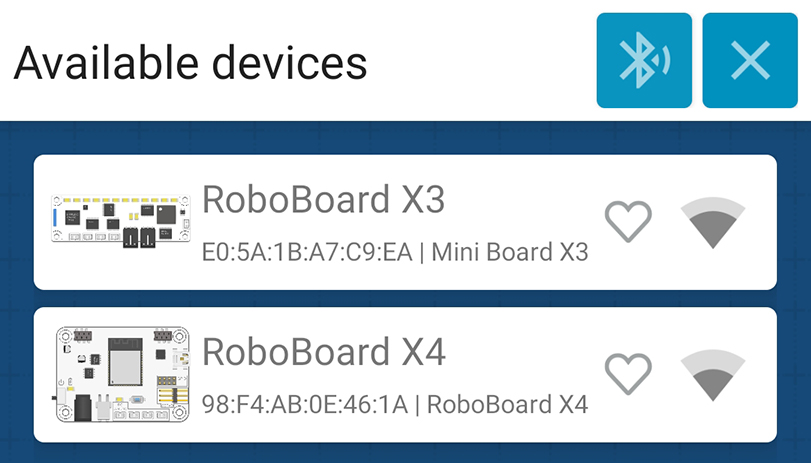
TotemApp. object allows to interact with Totem App, TotemLibrary and get connection events or value changes when button is pressed. Combination of app button editor and RoboBoard programming creates ability to make custom remote controls for particular robot or embedded application.
Available for Android and iOS.
See guide Custom functions for more detail instructions on executing custom actions on app button press.
Related configuration functions: Board.setStatusRGB() and Board.setStatusSound().
Enabled automatically if TotemApp is used inside the code.
Enabling this feature increases compiled binary size by 800KB.
Code snippets
// Got Totem App specific event
void appEvent(int evt, int value) {
if (evt == TotemApp.evtFunctionA) {
Serial.print("Got '/0/functionA': "); Serial.println(value);
}
if (evt == TotemApp.evtConnect) {
Serial.println("Totem App connected");
}
if (evt == TotemApp.evtDisconnect) {
Serial.println("Totem App disconnected");
}
}
// Override function called on app button click
// Allows to modify value before RoboBoard processes it
bool appOverride(int cmd, int value) {
if (cmd == TotemApp.cmdPosA) { // Invert "/0/serv/posA" direction
Servo.A.spinPos(-value); // Set servo position
return false; // Block app command (override)
}
if (cmd == TotemApp.cmdPowerA) { // Limit "/0/dc/powerA" to [-50:50]
if (value >= -50 && value <= 50) return true; // Allow app command
// value is above limit. Constrain it
DC.A.spin(constrain(value, -50, 50)); // Write motor power
return false; // Block app command (override)
}
// Allow other app commands to be processed by RoboBoard
return true;
}
void setup() {
Serial.begin(115200);
// Register TotemApp event function
TotemApp.addEvent(appEvent);
// Register Totem App override function
TotemApp.addOverride(appOverride);
}
// Loop program
void loop() {
// Empty
}
Runtime control
TotemApp.begin() ¶
TotemApp.begin(
name) ¶-
Start Totem App service. Board will be discoverable in connect menu.
Note: call to any otherTotemAppfunction will enable this service internally, soTotemApp.begin()is not mandatory.
Parameter:name- (optional) change board name displayed in Totem App. TotemApp.disconnect() ¶
-
Force to disconnect Totem App.
state TotemApp.wait()
¶
stateTotemApp.wait(time) ¶-
Wait for Totem App to connect (block code until).
Parameter:time- maximum time to wait (ms) for app connection.0- disabled.
Returns:state-trueif connected,falseif timeout.
Receive events
Warning
At the moment evtFunction is only available with Android version of Totem App.
Use Override commands as an alternative for iOS.
TotemApp.addEvent(
function) ¶-
Register function to receive data sent from Totem App. Available event types:
•evtFunctionA- topic/0/functionAdata received.
•evtFunctionB- topic/0/functionBdata received.
•evtFunctionC- topic/0/functionCdata received.
•evtFunctionD- topic/0/functionDdata received.
•evtConnect- Totem App connected.
•evtDisconnect- Totem App disconnected.
Parameter:
function- function name [appEvent].
void appEvent(int evt, int value) { if (evt == TotemApp.evtFunctionA) { Serial.print("Function A: "); Serial.println(value); } if (evt == TotemApp.evtFunctionB) { Serial.print("Function B: "); Serial.println(value); } if (evt == TotemApp.evtFunctionC) { Serial.print("Function C: "); Serial.println(value); } if (evt == TotemApp.evtFunctionD) { Serial.print("Function D: "); Serial.println(value); } if (evt == TotemApp.evtConnect) { Serial.println("Totem App connected"); } if (evt == TotemApp.evtDisconnect) { Serial.println("Totem App disconnected"); } } void setup() { Serial.begin(115200); TotemApp.addEvent(appEvent); // Register TotemApp event function } void loop() { }
Override commands
Functionality allowing to intercept commands sent by Totem App. Typically button press will apply motor power directly (e.g. /0/dc/powerA → DC.A.spin()). Any action will be presented in bool appOverride(int cmd, int value) function, providing value and ability to choose either block or allow RoboBoard to process this command.
Can be used to intercept standard "Model" controls and make your own drive logic or actions.
List of app commands:
• TotemApp.cmdPosA - topic /0/serv/posA.
• TotemApp.cmdPosB - topic /0/serv/posB.
• TotemApp.cmdPosC - topic /0/serv/posC.
• TotemApp.cmdPowerA - topic /0/dc/powerA.
• TotemApp.cmdPowerB - topic /0/dc/powerB.
• TotemApp.cmdPowerC - topic /0/dc/powerC.
• TotemApp.cmdPowerD - topic /0/dc/powerD.
• TotemApp.cmdFunctionA - topic /0/functionA.
• TotemApp.cmdFunctionB - topic /0/functionB.
• TotemApp.cmdFunctionC - topic /0/functionC.
• TotemApp.cmdFunctionD - topic /0/functionD.
Known behavior
Totem App always sends cmdPowerA, cmdPowerB, cmdPowerC, cmdPowerD as a single message. Even if /0/dc/powerA is the only one set - others will trigger event with value 0.
TotemApp.addOverride(
function) ¶-
Register function to override commands sent from Totem App.
Function declaration:bool appOverride(int cmd, int value)
cmd- command identifier.value- integer sent from app.
Usereturn falseto block command andreturn trueto allow it.
Parameter:
function- function name [appOverride].
Note: this function is called from Bluetooth environment, running on Core 0. It is not recommended to use heavy operations (like print or delay) inside function body.// Override function called on app button click bool appOverride(int cmd, int value) { if (cmd == TotemApp.cmdPosA) { Serial.print("/0/serv/posA -> "); Serial.println(value); } if (cmd == TotemApp.cmdPosB) { Serial.print("/0/serv/posB -> "); Serial.println(value); } if (cmd == TotemApp.cmdPosC) { Serial.print("/0/serv/posC -> "); Serial.println(value); } if (cmd == TotemApp.cmdPowerA) { Serial.print("/0/dc/powerA -> "); Serial.println(value); } if (cmd == TotemApp.cmdPowerB) { Serial.print("/0/dc/powerB -> "); Serial.println(value); } if (cmd == TotemApp.cmdPowerC) { Serial.print("/0/dc/powerC -> "); Serial.println(value); } if (cmd == TotemApp.cmdPowerD) { Serial.print("/0/dc/powerD -> "); Serial.println(value); } // This function requires return! // `true` - pass received command back to RoboBoard // `false` - RoboBoard won't get this command (override) return false; } // Initialize program void setup() { Serial.begin(115200); // Register Totem App override function TotemApp.addOverride(appOverride); } // Loop program void loop() { // Empty }
Totem Library
Exchange user defined data between RoboBoard and Totem Arduino library.
It can be used to simulate Totem iOS/Android app and remotely control the board from any other ESP32 Arduino development board.
TotemApp.addOnSend(
function) ¶-
Register receive functions for remote
sendValue,sendStringin TotemArduino library.
It accepts value and string functions. Both can be added at the same time.
Note: will be renamed toTotemApp.addOnReceive().
Parameter:
function-void onReceiveValue(int id, int value)
function-void onReceiveString(int id, String str)
// Intercept value sent by sendValue() (from Totem Library) void onReceiveValue(int id, int value) { } // Intercept string sent by sendString() (from Totem Library) void onReceiveString(int id, String string) { } void setup() { // Start Totem App service TotemApp.begin(); // Register receive value handlers TotemApp.addOnSend(onReceiveValue); TotemApp.addOnSend(onReceiveString); } TotemApp.addOnRead(
function) ¶-
Register read handlers for remote
readValue,readStringin TotemArduino library.
It accepts value and string functions. Both can be added at the same time.
Parameter:
function-int onReadValue(int id)
function-String onReadString(int id)
// Return value requested by readValue() (from Totem Library) int onReadValue(int id) { return 0; } // Return string requested by readString() (from Totem Library) String onReadString(int id) { return ""; } void setup() { // Start Totem App service TotemApp.begin(); // Register read value handlers TotemApp.addOnRead(onReadValue); TotemApp.addOnRead(onReadString); } stateTotemApp.sendValue(id,value) ¶-
Send 32-bit value to TotemArduino library. Receive using
addOnReceive().
Parameter:
id- 32-bit identifier
value- 32-bit value
Returns:
state- send [true]-success, [false]-error
Function sendString bug
Calling TotemApp.sendString(10, "Message") will send empty message. Temporary fix:
- Wrap message into String() object
TotemApp.sendString(10, String("Message"))
stateTotemApp.sendString(id,string) ¶-
Send string (text) to TotemArduino library. Receive using
addOnReceive().
Parameter:
id- 32-bit identifier
string- String object
Returns:
state- send [true]-success, [false]-error stateTotemApp.sendString(id,data,len) ¶-
Send data array to TotemArduino library. Receive using
addOnReceive().
Parameter:
id- 32-bit identifier
data- pointer to string or data array
len- data length
Returns:
state- send [true]-success, [false]-error