Features
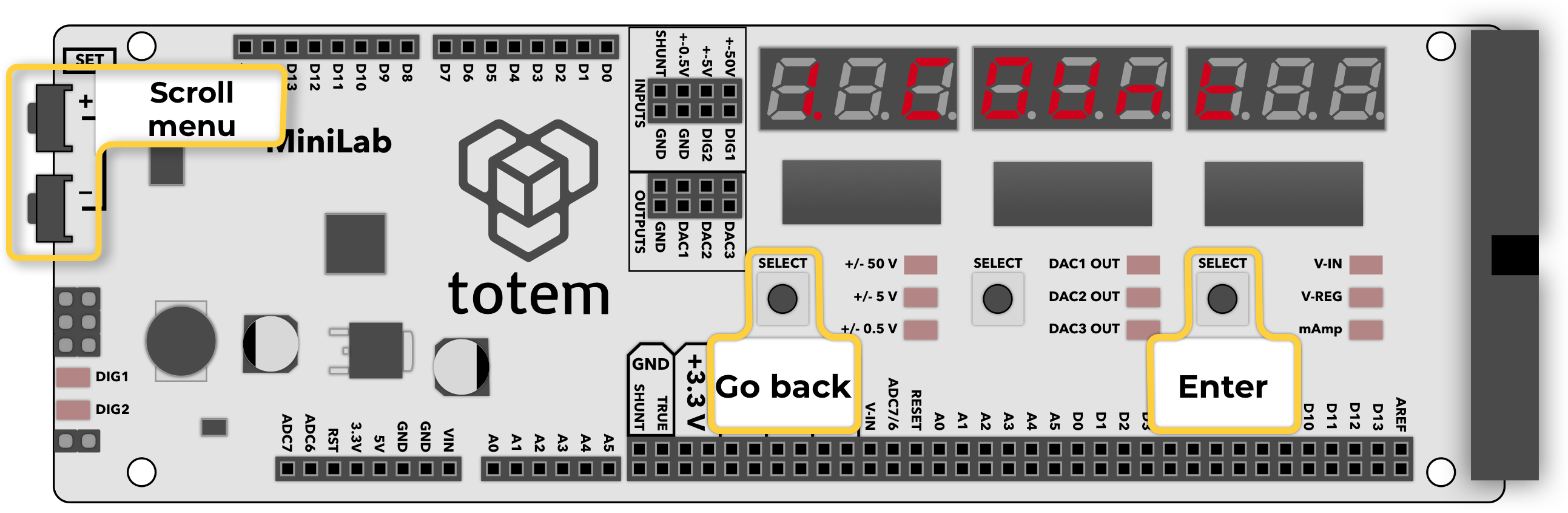
Starting with firmware version v2.00, LabBoard incorporates menu system to switch between different modes and change settings. This page describes how to navigate it.
Menu system
Menu can be opened and controlled using LabBoard buttons:
- Any two key press - menu open
- SET+ - menu scroll up
- SET- - menu scroll down
- Left SELECT - menu go back or exit to Main screen
- Right SELECT - menu item select
- Middle SELECT - not used
Changing working mode
SEtUP- Setup menu (settings)COUNt- Pulse counter modeFREq- Frequency meter modePULSE- Pulse generator modeSERIAL- Serial monitor modeI2C- I2C scanner modedHt11- DHT11 monitor modeAD9833- AD9833 control mode
Setup menu options
dISP- Display brightnessdAC- DAC output manual adjustAdC- Voltage measure manual adjustCALIb- Auto calibrationSERIAL- Default Serial mode baud rateUERSI- Firmware versionrESEt- Factory resetboot- Enter boot mode
For more details see setup menu page