RoboBoard X4
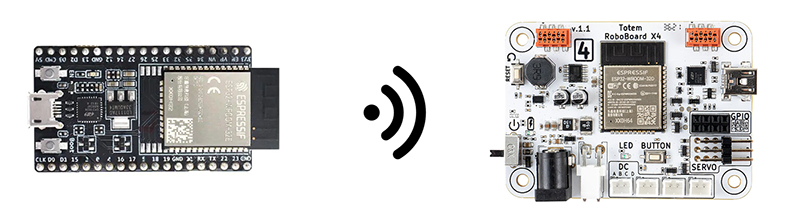
Operate RoboBoard X4 remotely using Totem App and Arduino Library.
For user manual read documentation section.
API Reference
Arduino code to connect RoboBoard X4 remotely.
Note: RoboBoard has to run TotemApp service in order to be discoverable.
#include <TotemRoboBoardX4.h>
TotemRoboBoardX4 board;
void setup() {
// Connect to RoboBoard X4 (over Bluetooth)
board.connect();
// Set RGB to red
board.rgbColor(125,0,0);
// Spin Motor
board.dcSpinA(40);
// Spin Servo
board.servoSpinA(50);
}
void loop() { }
Connection
Functions to establish and control Bluetooth connection.
state board.connect()
¶
state board.connectName(name)
¶
stateboard.connectAddress(address) ¶-
Initiate Bluetooth connection to the board.
Parameter:
name- connect only if name matches
address- connect only if BLE address matches
Returns:
state- [true] connected, [false] failed stateboard.isConnected() ¶-
Is connection active.
Returns:
state- [true] connected, [false] disconnected board.disconnect() ¶
-
Terminate active connection
addressboard.getAddress() ¶-
Get connected board BLE address.
Returns:
address- String object containing addressXX:XX:XX:XX:XX board.addOnConnectionChange(
function) ¶-
Register connection state change event.
Parameter:
function- function namevoid onConnectionChange()
#include <TotemRoboBoardX4.h> TotemRoboBoardX4 roboboard; // Detect connection state change event void onConnectionChange() { if (roboboard.isConnected()) { /* Connected */ } else { /* Disconnected */ } } // Initialize program void setup() { // Register connection state event roboboard.addOnConnectionChange(onConnectionChange); // Connect to RoboBoard over Bluetooth roboboard.connect(); }
Information
Functions to receive board information and configuration.
stateboard.getButton() ¶-
Read button (BOOT) state.
Returns:
state- [true] is pressed, [false] not pressed. voltageboard.getBattery() ¶-
Read battery voltage.
Returns:
voltage- [8400:12600] voltage in millivolts. versionboard.getVersion() ¶-
Get firmware version.
Returns:
version- String object containing firmware version. versionboard.getDriverVersion() ¶-
Get motor driver firmware version.
Returns:
version- String object containing firmware version. versionboard.getRevision() ¶-
Get board revision.
Returns:
version- String object containing board revision. nameboard.getName() ¶-
Get configured board name.
Returns:
name- String object containing modelboard.getModel() ¶-
Get type of robot board is installed in (configured with
setModel()).
Note: not used at the moment.
Returns:
name- 16-bit identifier hexboard.getColor() ¶-
Get configured board appearance color.
Returns:
hex- [0:0xFFFFFF] 24-bit color code. stateboard.getInvertDC() ¶-
Get if all DC motor ports are inverted.
Returns:
state- [true] invert, [false] not inverted stateboard.getAutobrakeDC() ¶-
Get if all DC motor autobrake is enabled.
Returns:
state- [true] brake, [false] coast
Motor control
Servo and DC motors control functions.
board.servoSpinA(pos)
¶
board.servoSpinB(pos)
¶
board.servoSpinC(
pos) ¶-
Spin servo motor to position.
Parameter:
pos- [-100:100]% position. [0] center board.servoSpinABC(
A,B,C) ¶-
Spin all servo motors to individual position with a single command.
Parameter:
A,B,C- [-100:100]% position. [0] center
board.dcSpinA(power)
¶
board.dcSpinB(power)
¶
board.dcSpinC(power)
¶
board.dcSpinD(
power) ¶-
Spin DC motor.
Parameter:
power- [-100:100]% power. [0] stop
board.dcBrakeA(power)
¶
board.dcBrakeB(power)
¶
board.dcBrakeC(power)
¶
board.dcBrakeD(
power) ¶-
Brake DC motor.
Parameter:
power- [0:100]% power. Default 100% board.dcSpinABCD(
A,B,C,D) ¶-
Apply individual spin power to all DC motors with a singe command.
Parameter:
A,B,C,D- [-100:100]% power. [0] stop board.dcBrakeABCD(
A,B,C,D) ¶-
Apply individual brake to all DC motors with a singe command.
Parameter:
A,B,C,D- [0:100]% power. Default 100%
Lights control
RGB lights and single LED control functions.
board.setLED(
state) ¶-
Turn (red) LED.
Parameter:
state- [0] off, [1] on
board.rgbColorA(hex)
¶
board.rgbColorB(hex)
¶
board.rgbColorC(hex)
¶
board.rgbColorD(hex)
¶
board.rgbColorA(red,green,blue)
¶
board.rgbColorB(red,green,blue)
¶
board.rgbColorC(red,green,blue)
¶
board.rgbColorD(
red,green,blue) ¶-
Set color to individual RGB light.
Parameter:
red- amount of red color [0:255]
green- amount of green color [0:255]
blue- amount of blue color [0:255]
hex- hexadecimal color code [0:0xFFFFFF]
board.rgbColor(hex)
¶
board.rgbColor(
red,green,blue) ¶-
Set color to all RGB lights.
Parameter:
red- amount of red color [0:255]
green- amount of green color [0:255]
blue- amount of blue color [0:255]
hex- hexadecimal color code [0:0xFFFFFF] board.rgbColorTotem() ¶
-
Set all RGB lights to Totem color.
board.rgbColorReset() ¶
-
Set RGB lights to default board color (configured with setColor()).
User commands
Send user defined data between RoboBoard X4 and Totem Library.
statusboard.sendValue(id,value) ¶-
Send value to remote RoboBoard.
Parameter:
id- 32-bit identifier
value- 32-bit value
Returns:
status- [true] success, [false] error
status board.sendString(id,string)
¶
statusboard.sendString(id,data,length) ¶-
Send string (text) or data array to remote RoboBoard.
Parameter:
id- 32-bit identifier
string- String object
data- pointer to array
length- array length
Returns:
status- [true] success, [false] error valueboard.readValue(id) ¶-
Read value from remote RoboBoard. Calls
TotemApp.addOnRead()handler.
Parameter:
id- 32-bit identifier
Returns:
status- [0:0xFFFFFFFF] value stringboard.readString(id) ¶-
Read string (text) from remote RoboBoard. Calls
TotemApp.addOnRead()handler.
Parameter:
id- 32-bit identifier
Returns:
string- String object board.addOnReceive(
function) ¶-
Register event to intercept data sent from remote RoboBoard
with functionsTotemApp.sendValue(),TotemApp.sendString().
It accepts value and string functions. Both can be added at the same time.
Parameter:
function-void onReceiveValue(int id, int value)
function-void onReceiveString(int id, String string)
#include <TotemRoboBoardX4.h> TotemRoboBoardX4 roboboard; // Intercept value sent by TotemApp.sendValue() (from RoboBoard) void onReceiveValue(int id, int value) { } // Intercept string sent by TotemApp.sendString() (from RoboBoard) void onReceiveString(int id, String string) { } // Initialize program void setup() { // Register value and string receive functions roboboard.addOnReceive(onReceiveValue); roboboard.addOnReceive(onReceiveString); // Connect to RoboBoard over Bluetooth roboboard.connect(); }
board.functionA(value)
¶
board.functionB(value)
¶
board.functionC(value)
¶
board.functionD(
value) ¶-
Send value to RoboBoard function event.
Parameter:
value- any 32-bit value
Configuration
Configure board settings (retained after power off).
board.setName(
name) ¶-
Change board name.
Parameter:
name- board discovery name (30 bytes max)
board.setColor(hex)
¶
board.setColor(
red,green,blue) ¶-
Change board initial color.
It may be displayed inside mobile application or on-board RGB lights.
Parameter:
red- amount of red color [0:255]
green- amount of green color [0:255]
blue- amount of blue color [0:255]
hex- hexadecimal color code [0:0xFFFFFF] board.setModel(
model) ¶-
Assign type of robot board is installed in.
Note: not used at the moment.
Parameter:
model- [0:0xFFFF] 16-bit identifier board.setInvertDC(
state) ¶-
Invert all DC motor ports.
Parameter:
state- [true] invert, [false] not inverted board.setAutobrakeDC(
state) ¶-
Brake all DC motors when power is set to
0.
Parameter:
state- [true] brake, [false] coast board.resetConfig() ¶
-
Reset stored configuration (factory reset).
board.restart() ¶
-
Restart connected board.


