6. DHT11 monitor
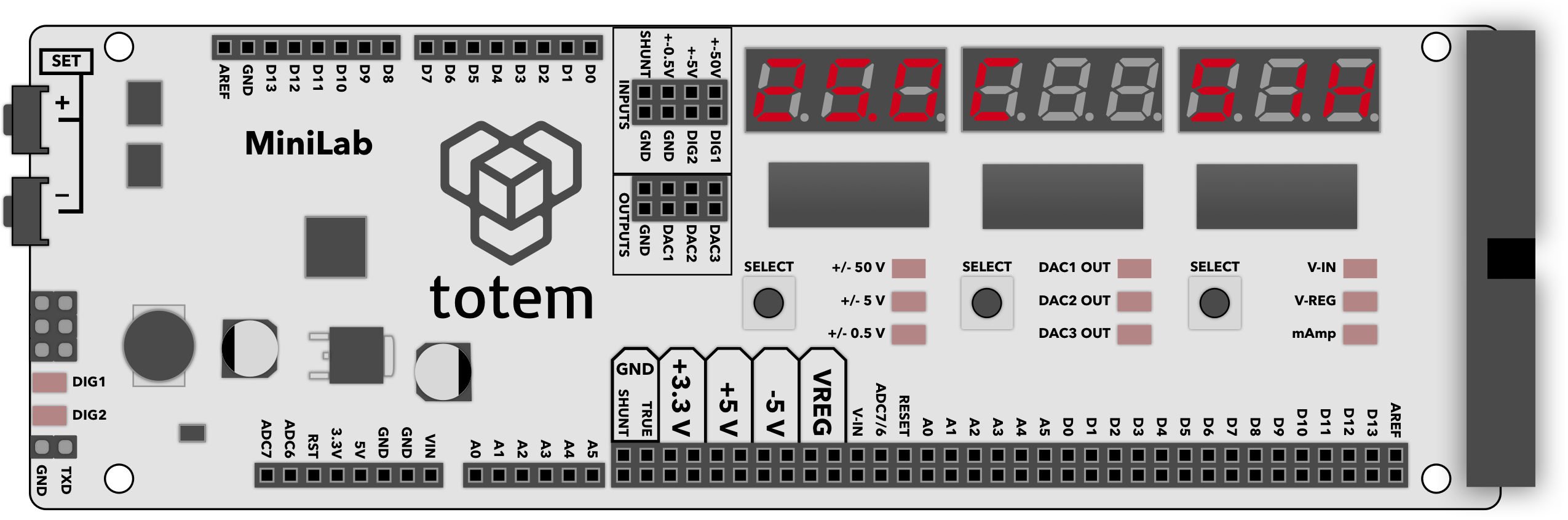
About
Will display temperature and humidity of connected DHT11 sensor.
Details
- Connect sensor DATA I/O to TXD pin.
- Displays environment temperature in Celsius.
- Displays environment humidity in percentage.
Controls
Enter mode:
- Select Menu >
6. dHt11.
Exit mode:
- Open menu and select other mode.
Example
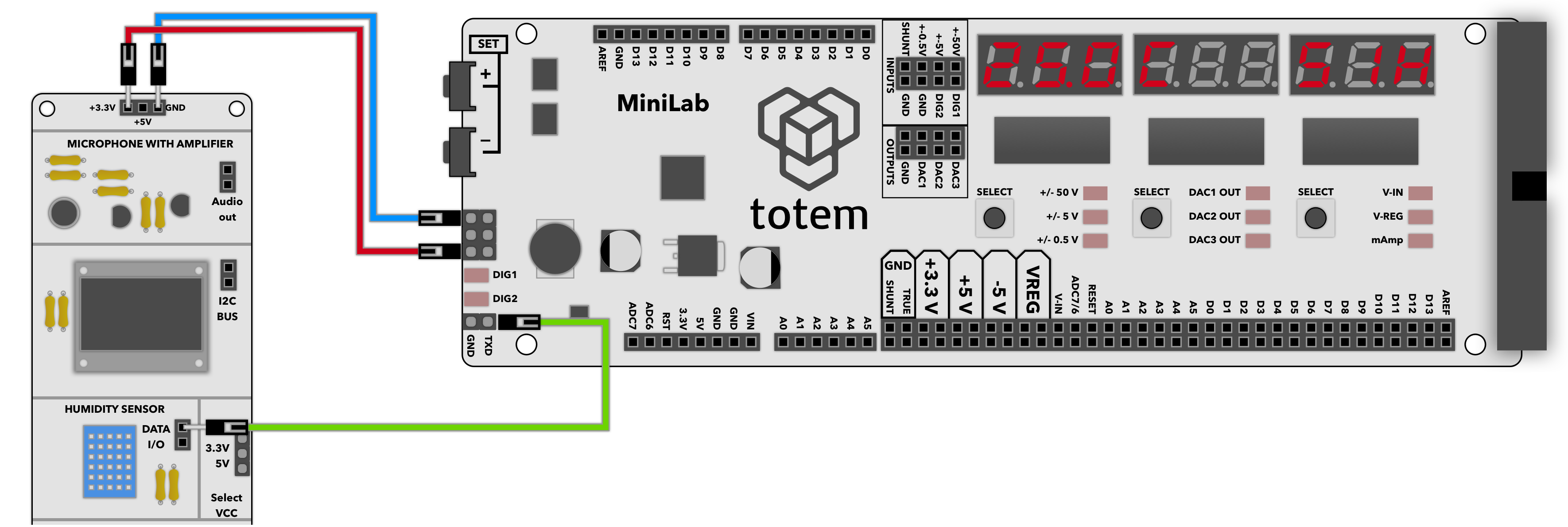
Click image to make it larger.
- Enter DHT11 mode by selecting Menu >
6. dHt11. - Connect sensor to 3.3V and GND.
- Connect sensor DATA I/O to TDX pin.
- Temperature and humidity readout will be displayed.
In case of communication error -no con.will be shown.